Every engineer that has used CAD tools has likely seen a splash screen. These inocous little screens meant to distract us from the slow boot process of the clunky application is something that I have grown so fond of. A common trait of engineers and makers is a deep infatuation with their tools, they are what allow us to build great things. Great tools allow greater things to be designed and crafted. I still remember back in 2016 the first time I booted up solidworks and saw this beautiful exploded view of a phone case. The renders were such candy for engineers showing flow simulations, cross sections, complex assemblies all beautifully rendered. Every version of solidworks came with it new splash screens and to me that was almost more exciting than the new features. In 2018 I started using Altium for my PCBs and Altium just like Solidworks has fantastic splash screens as well.

I have deep respect for the tools I use, good tools you can tell effort was put in to get the details right. My Saleae for instance the annodization and finish on the lettering combined with the thick sticky feet pads make it feel like a premium product. It’s beautiful to look at and I can tell that the engineers who designed it put craftsmanship into the design. Splash screens for engineering tooling imbues the same feeling, the beautiful renders show off the power of the tooling and the capability of what can be done (and distracts us from long loading times). I’m not sure how the splash screen came to be but I’m glad it exists and hope it doesn’t go away.
Below I’ve curated some of my favourite splash screens from tools I’ve used over the years.
First up is Altium. Altium in my opinion has the best splash screens but they only have one per version of the software. Below I have the 2022 splashscreen and the shiny new 2023 one which is just gorgeous. I don’t know who does their branding but it’s clean.

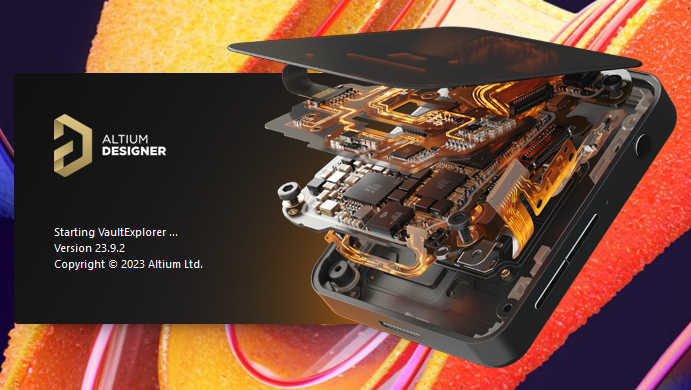
Next we have Solidworks. I noticed that a lot of these move between generations with one to two new screens being added with every new release and some of the old ones are retired. It seems to randomize the screen you get making it exciting booting the software up every morning. It would be cool if Altium did this but I understand how you could tell the software version purely from the splash screen something you can’t quite do as easily with Solidworks. To add some variation I have put both regular Solidworks and visualize. Visualize of course has the sexier ones.
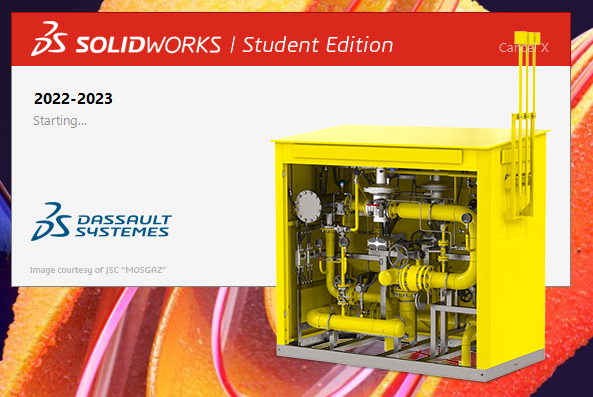
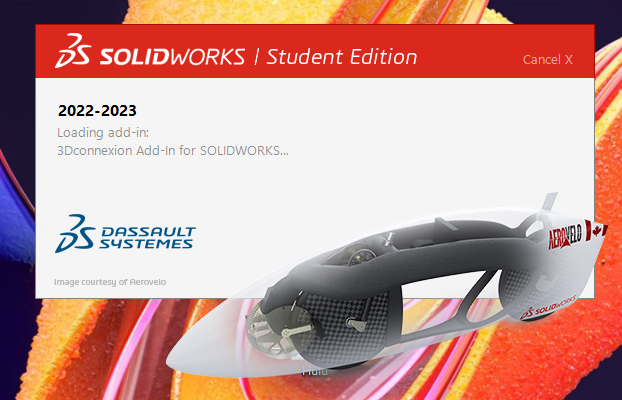
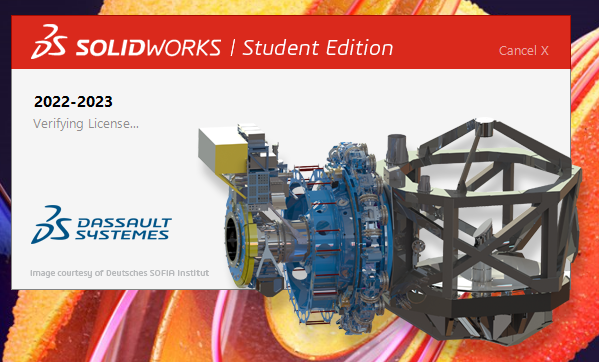

And a little bit of Solidworks Visualize
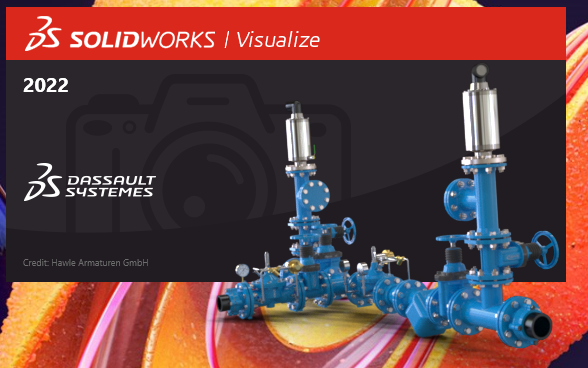
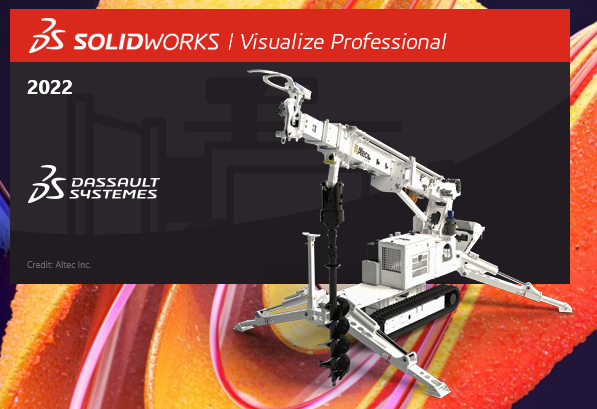
Vivado is just plain boring. I bring them up to demonstrate what a bad splashscreen looks like. They had every opportunity to do some sick die shot renderings or PCB shots like altium.
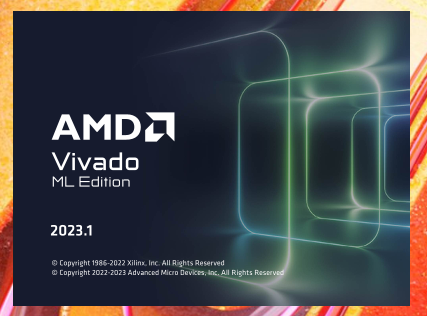
Also boring is Lattice diamond. I assume no one is really using this software but also a boring splashscreen. I feel like it’s such an easy marketing opportunity and adds so much character to software it’s upsetting when you get bland stuff like this.

And in case you might be saying “well hardware is easy to do splashscreens for its inherently visual” I would counter you with any of the Jetbrain IDEs. Despite being the most abstract working with software their splashscreens are arguably the most interesting. Take Webstorm as an example, it has these super abstract splash screens. This is many times better than the likes of Lattice, Vivado, etc. Even though it’s programming they still keep things visually interesting. I really love the Jetbrains splashscreens and part of the fun in updating is seeing the new designs.
